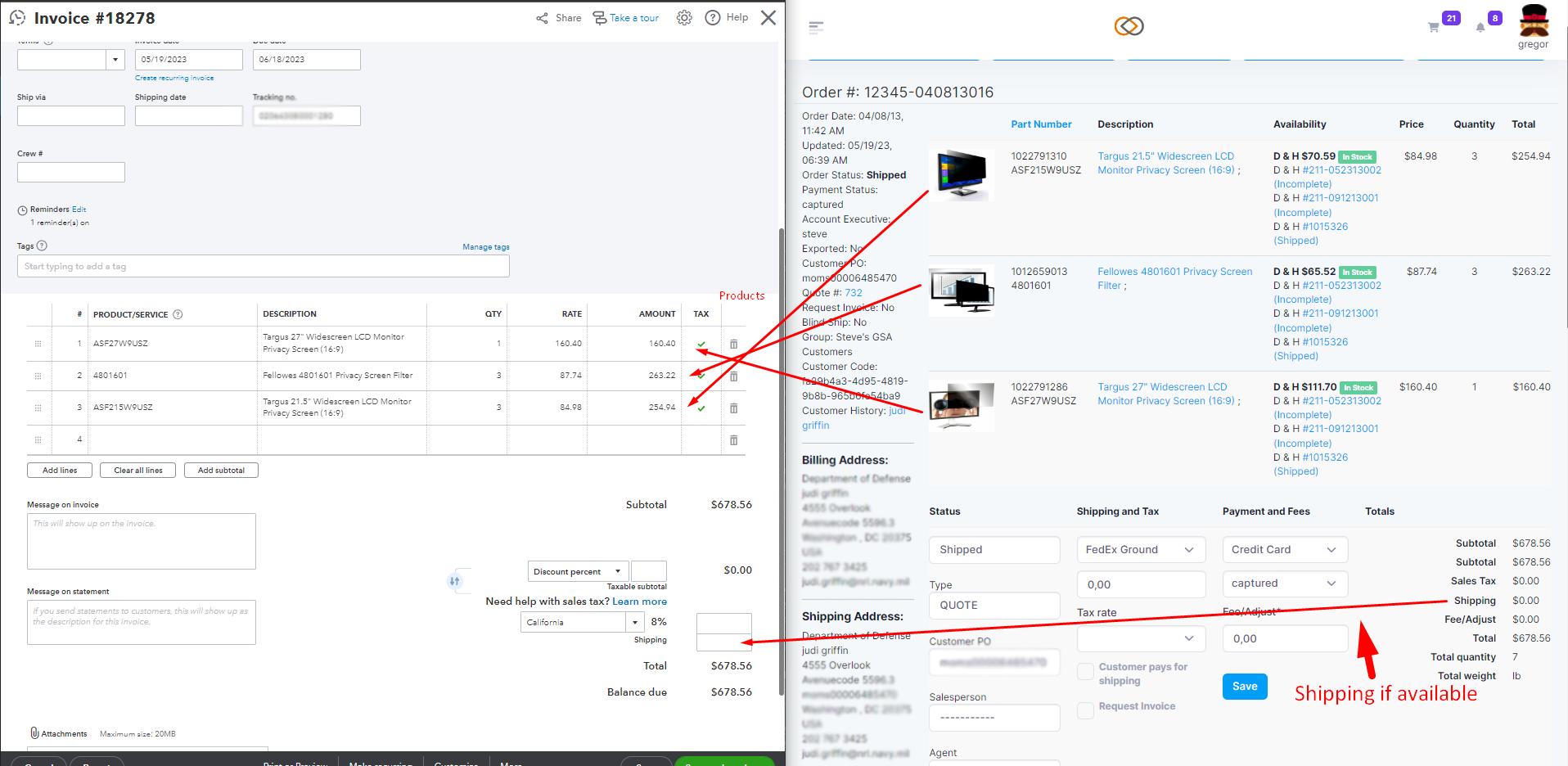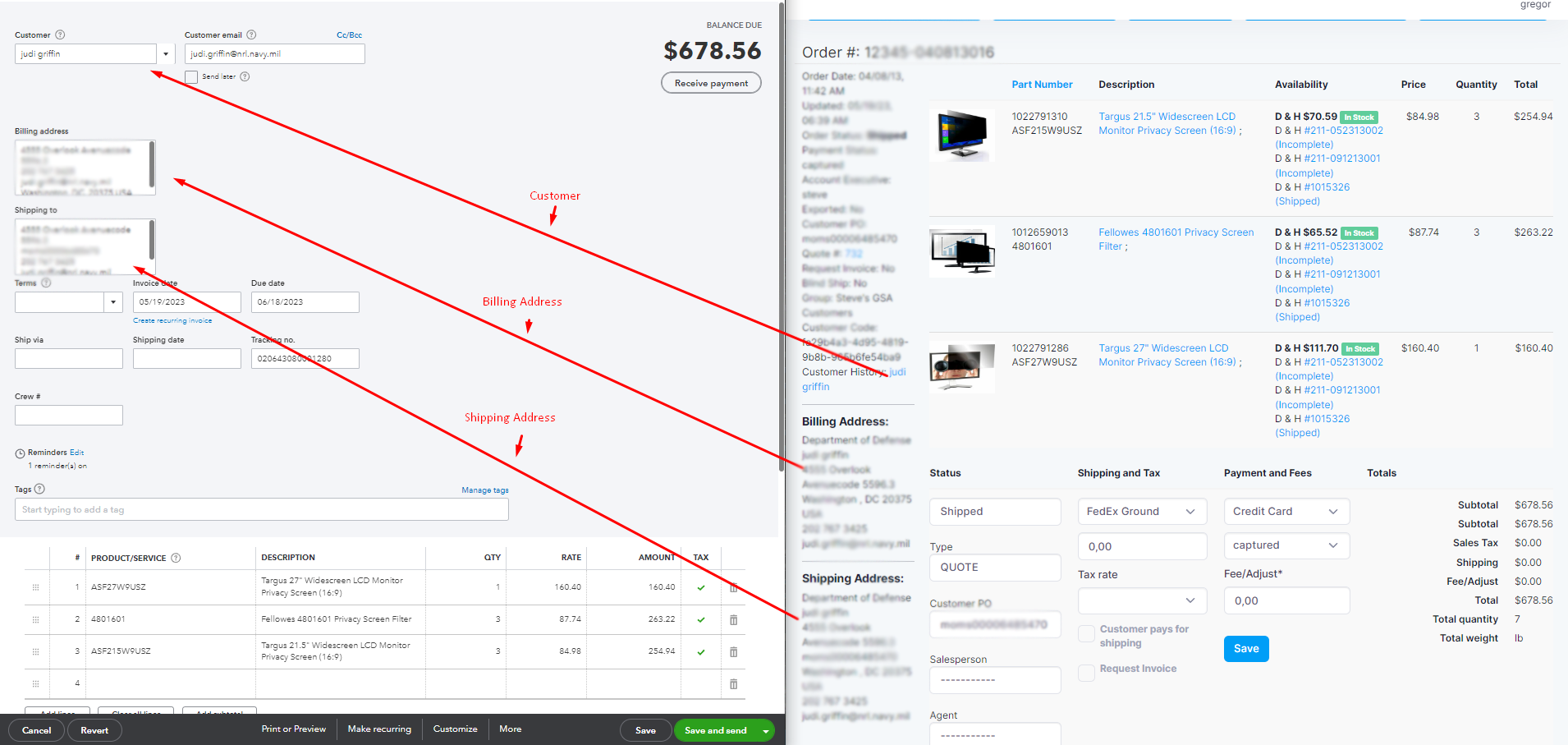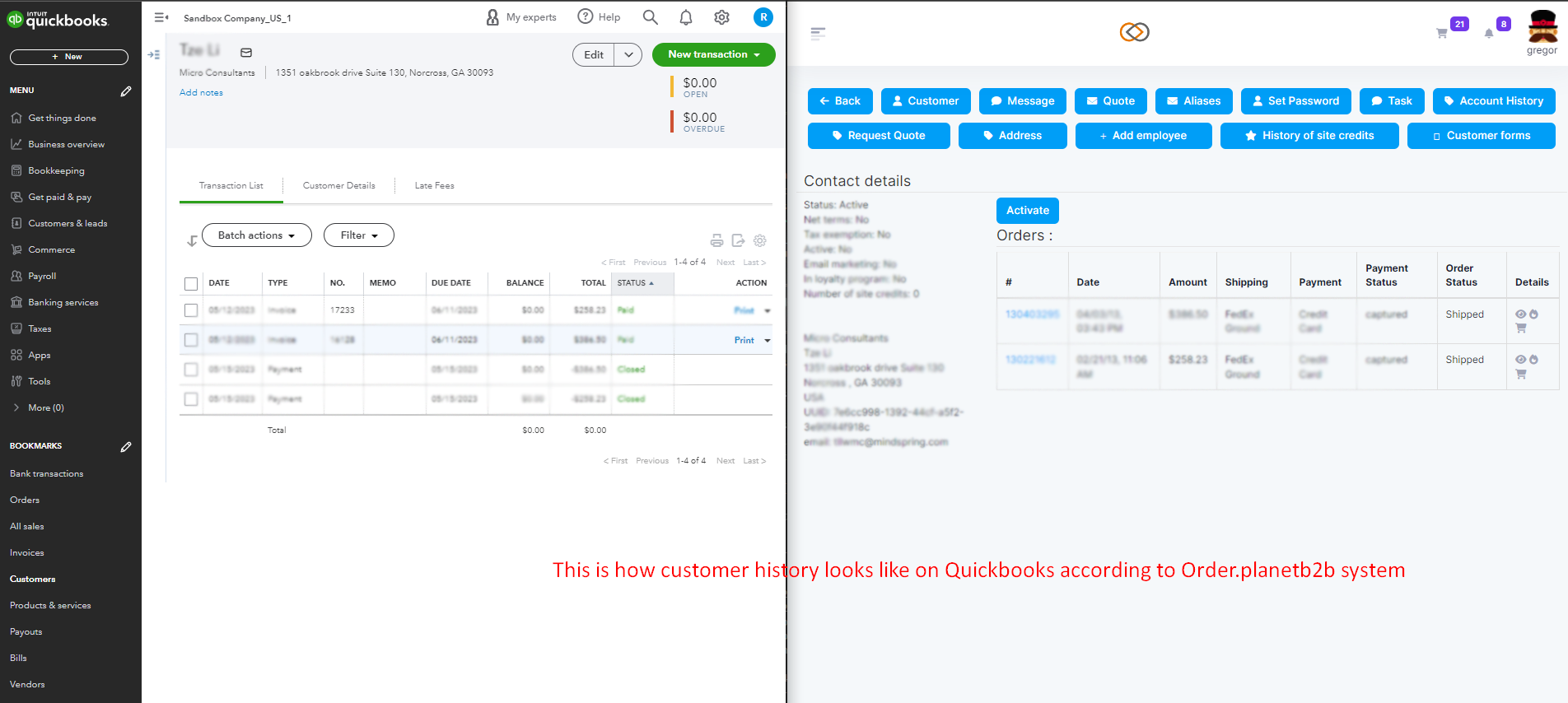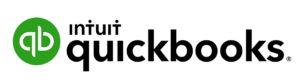QuickBooks and Planet B2B work together seamlessly to enhance your e-commerce financial management. Here’s how they integrate:
- Export to QuickBooks: Orders placed on Planet B2B are exported to QuickBooks, including invoice and shipment details, billing and shipping addresses, vendor and customer information, and tracking numbers.
- Automated Workflow: QuickBooks allows you to set up a cron job to automate the import process. Once an order is imported, it won’t be imported again, ensuring efficiency and avoiding duplication.
- Payment Synchronization: Payments are imported into QuickBooks if they are not already synchronized, and their corresponding purchase orders are in QuickBooks.
- Flexibility with Dates: QuickBooks has no limitations on the dates for importing orders, providing flexibility in managing historical data.
- Emphasis on Purchase Orders: QuickBooks places importance on purchase orders, enabling you to focus on managing them effectively within the system.
- QuickBox Integration: A direct connection to QuickBox is available in the system. Users can access the QuickBox interface, link the accounts, and configure settings using the provided ID.